The Ultimate Guide To Things To Do In Salt Lake City!
BY Abdul Aziz Dec 28, 2023
If you are planning to visit, the first thing you may do is look for the best things to do in Salt Lake City. With more than 220 sunny days annually, it is a popular destination for week-long vacations. Of course, in addition to all the amazing ski resorts that are nearby. As a result, the growth of extremely posh high-end hotels, resorts, and other establishments over time is not surprising. Nowadays, Salt Lake City has an abundance of great dining options, secret speakeasies, salt flats, double-feature drive-ins, and family-friendly attractions. It's a great place to go on a romantic getaway or a family vacation with the kids. Of course, the Utah Olympic Park is at the top of our list. If you're more of an outdoorsy type, feel free to explore this list indefinitely. Things To Do In Salt Lake City If you want to explore Salt Lake City, there is nothing better than its parks and natural beauty. Here are your best options when visiting this beautiful city. These are some of the best things to do in Salt Lake City. The Great Salt Lake The Great Salt Lake is the largest natural saltwater lake in the Western Hemisphere, measuring about 35 miles wide by 75 miles long. The name of the lake derives from the characteristics of its water. Salty mineral deposits are left behind by the evaporation process, which is the only way out of the lake. Both locals and tourists appreciate Salt Lake City's many hiking trails, plenty of picnic areas, and swimming, boating, and fishing options. One access point that's close to the city is Great Salt Lake Park, which is only 20 miles west. There is a marina, a short beach trail, and restrooms, concessions, and showers available for visitors. Northwest of the city is a state park called Antelope Island, which is another well-liked access point. Antelope Island offers a similar landscape to Great Salt Lake Park, but there's also a lot of wildlife (bison and antelope) to see. The Fielding Garr Ranch House, a home built in the 1800s on its original foundation, is also located there. The only way to get to the island is to drive around the southeast shore of the lake and take exit 332 off of Interstate 15. It's roughly a sixty-mile drive each way. FamilySearch Library The largest library of its kind in the world, the FamilySearch Library is located in Temple Square. It contains millions of genealogical records that profile over three billion deceased people. It was meant to help members of the Church of Jesus Christ of Latter-day Saints source their family history. The library was established in the late 19th century. These days, guests are welcome to look through the carefully kept records. They may perhaps even locate some of their own ancestors. Reviewers praised the amazing resources and the friendly, super helpful staff. They say this is a must-visit location for anyone interested in genealogy. Monday through Saturday from 9 a.m. to 6 or 8 p.m., depending on the day, is when the FamilySearch Library is open. It is free to enter. The library advises you to make a plan, gather any family history you already have, and decide what you're looking for. The reference consultant will find it simpler to assist you with your search as a result. This Is The Place Heritage Park This is The Place Heritage Park presents live history. At more than fifty historic houses and other structures, historical interpreters bring the past to life. The webpage's The 1,300-mile Mormon Trail, which was traveled by Mormons in their quest for a peaceful place to live, ends at this monument. Numerous interactive experiences are available, such as train rides, pony rides, splash pads, Native American villages, and mining activities. There are also several restaurants. The trail and horseback riding experience proved to be especially popular with recent visitors. Many valued the opportunity to learn about Mormon and Utah history as well. The vast site is clean and well-maintained, according to visitors. Ensign Peak Nature Park The Bonneville Shoreline Trail and Ensign Peak are connected by Ensign Peak Nature Park. It has historical significance as well because, not long after arriving, Brigham Young's party stopped here to survey the Salt Lake City valley. Each way, the hike is roughly one mile long. It provides stunning views of the surrounding mountains and Salt Lake City. Because this region serves as a habitat for numerous animal and bird species, visitors may see local wildlife. These peaks are one of the best things to do in Salt lake City. It is best enjoyed on a nice day with clear skies so you can enjoy the expansive views from the top. Liberty Park Enjoy a variety of outdoor activities on the 80 acres of Liberty Park if you want to get outside without going outside the city limits. In addition to playgrounds, rides, bike paths, concession stands, picnic areas, volleyball, and tennis courts, there is a pond. Along with just taking in the peace and quiet, Liberty Park has an aviary and a swimming pool, both of which recent visitors recommend. Families can also visit this park because it offers a plethora of kid-friendly activities. This lovely park is located in the heart of Salt Lake. Every day, it opens at around 8 a.m. and closes at 11 p.m. Admission is free, though using some of the sporting facilities costs a small fee. Liberty also holds a number of yearly gatherings all through the year. Park City Park City is another one of the things to do in Salt Lake City. It is a sweet spot for Powder Hounds. Park City, located roughly thirty miles southeast of Salt Lake City, is home to two significant alpine ski resorts that cover countless acres of mountainous terrain. All ability levels of skiers and snowboarders are welcome to enjoy the well-maintained trails, powder-filled bowls, and terrain parks at Park City Mountain Resort. Additionally, Deer Valley Resort only accommodates skiers (you cannot snowboard), providing several on-site eateries in addition to groomed and gladed runs. Whether it's through kids' ski school, group instruction, or private lessons, all resorts have knowledgeable instructors on hand to help you on the slopes. Even those who aren't big skiers can find activities. Visitors will find many museums and art galleries in Park City to enjoy. In the meantime, visitors can visit the Park City Golf Club or browse the local farmers' markets as the ski resorts convert their runs into hiking and biking paths in the spring and summer. Wrapping Up A significant portion of your time can go into touring Temple Square, which serves as the official location of the Church of Jesus Christ of Latter-day Saints. In addition to magnificent religious structures like the Salt Lake Temple, this walled neighborhood in the city's center is home to verdant gardens and towering sculptures. There are many beautiful trails in the Wasatch National Forest nearby. For a thrilling day trip, consider visiting the nearby Snowbird Ski Resort. If you have thoughts to share or questions to ask about the best things to do in Salt Lake City, please leave a comment below. We would love to hear from you! Read Also: Albuquerque Ambiance: Top Hotel Picks For Every Traveler Houston Hospitality: The Top Hotels You Need To Experience Here Are The 25+ Best Hotels In Mexico City That You Must Visit!














Thanks for sharing. I read many of your blog posts, cool, your blog is very good.
Hi, Neat post. There is a problem together with your web site in internet explorer, may check this? IE still is the marketplace leader and a big section of other folks will miss your wonderful writing due to this problem.